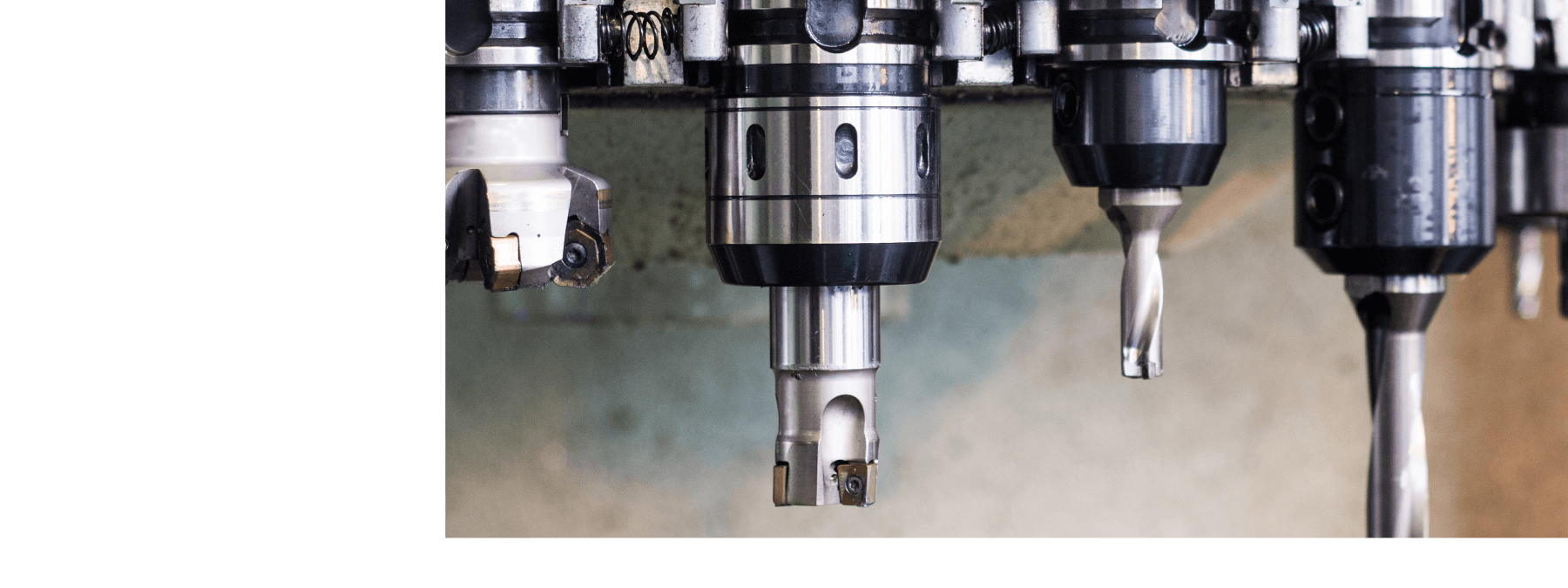
Effortlessly connect Vericut with your CAD/CAM and Tool Management systems to generate highly accurate and efficient NC programs with ease.
Our Quick Start training sessions are designed to teach the fundamentals of running a Vericut simulation by utilizing one of several available Vericut CAM Interfaces. Each set of training files includes videos, documentation, sample files, and exercises for the user to follow along.
The Siemens RMVM ↔ Vericut interface brings together the strengths of both systems—helping you save time, reduce risk, and maximise productivity.
Model interfaces allow Vericut to import designated model file formats for use as stock, fixture, design, tool holder, and machine models. When paired with Model Export, Vericut can also save cut stock in these formats. These modules operate independently, eliminating the need for a CAD/CAM system to read or write files.
See how Vericut CNC simulation software can help your business forgo its CNC machining frustrations.
Address: